JavaScript if/else 语句
实例
如果当前时间(小时)小于 20:00, 在 id="demo" 元素上输出 "Good day" :
var time = new Date().getHours();
if (time < 20) {
document.getElementById("demo").innerHTML = "Good day";
}
if (time < 20) {
document.getElementById("demo").innerHTML = "Good day";
}
输出结果:
尝试一下 »
本文底部包含更多实例。
定义和用法
if/else 语句在指定的条件为 true 时,执行代码块。如果条件为 false,会执行另外一个代码块。
if/else 语句是 JavaScript 条件语句的一部分, 条件语句用于基于不同的条件来执行不同的动作。
在 JavaScript 中,我们可使用以下条件语句:
- if 语句 - 只有当指定条件为 true 时,使用该语句来执行代码。
- else 语句 如果 if 语句的条件为false,则执行该代码块
- else if 语句 - 检测一个新的条件,如果第一个条件为false
- switch 语句 - 选择多个代码块中其中一个执行
浏览器支持
| 语句 | |||||
|---|---|---|---|---|---|
| if/else | Yes | Yes | Yes | Yes | Yes |
语法
if 语句指定了在条件为 true 时执行的代码块:
if (condition) {
如果 condition 为 true 执行该代码块
}
如果 condition 为 true 执行该代码块
}
else 语句指定在条件为 false 时执行的代码块:
if (condition) {
如果 condition 为 true 执行该代码块
} else {
如果 condition 为 false 执行该代码块
}
如果 condition 为 true 执行该代码块
} else {
如果 condition 为 false 执行该代码块
}
else if 语句在第一个条件为false时指定了新的条件:
if (condition1) {
如果 condition1 为 true 执行该代码块
} else if (condition2) {
如果 condition1 为 false 且 condition2 为 true 执行该代码块
} else {
如果 condition1 为 false 且 condition2 为 false 执行该代码块
}
如果 condition1 为 true 执行该代码块
} else if (condition2) {
如果 condition1 为 false 且 condition2 为 true 执行该代码块
} else {
如果 condition1 为 false 且 condition2 为 false 执行该代码块
}
参数值
| 参数 | 描述 |
|---|---|
| condition | 必须。表达式,用于条件判断: true 或 false |
技术细节
| JavaScript 版本: | 1.0 |
|---|

更多实例
实例
如果时间小于 20:00, 生成一个 "Good day" 问候,否则输出 "Good evening":
var time = new Date().getHours();
if (time < 20) {
greeting = "Good day";
} else {
greeting = "Good evening";
}
if (time < 20) {
greeting = "Good day";
} else {
greeting = "Good evening";
}
问候语的输出结果为:
var d=new Date();
var time=d.getHours();
if (time<20)
{
document.write("Good day");
}
else
{
document.write("Good evening");
}
尝试一下 »
实例
如果时间小于 10:00, 输出 "Good morning" 问候语,如果时间小于 20:00, 输出 "Good day" 问候语, 否则输出 "Good evening":
var time = new Date().getHours();
if (time < 10) {
greeting = "Good morning";
} else if (time < 20) {
greeting = "Good day";
} else {
greeting = "Good evening";
}
if (time < 10) {
greeting = "Good morning";
} else if (time < 20) {
greeting = "Good day";
} else {
greeting = "Good evening";
}
问候语输出结果为:
var d=new Date();
var time=d.getHours();
if (time<10)
{
document.write("Good morning");
}
else if (time<20)
{
document.write("Good day");
}
else
{
document.write("Good evening");
}
尝试一下 »
实例
修改文档中第一个 id 等于 "myDIV" 的 <div> 元素的字体号:
var x = document.getElementsByTagName("DIV")[0];
if (x.id == "myDIV") {
x.style.fontSize = "30px";
}
if (x.id == "myDIV") {
x.style.fontSize = "30px";
}
尝试一下 »
实例
在用户点击图片时修改 <img> 元素的 src 属性:
<img id="myImage" onclick="changeImage()" src="pic_bulboff.gif" width="100"
height="180">
<script>
function changeImage() {
var image = document.getElementById("myImage");
if (image.src.match("bulbon")) {
image.src = "pic_bulboff.gif";
} else {
image.src = "pic_bulbon.gif";
}
}
</script>
<script>
function changeImage() {
var image = document.getElementById("myImage");
if (image.src.match("bulbon")) {
image.src = "pic_bulboff.gif";
} else {
image.src = "pic_bulbon.gif";
}
}
</script>
尝试一下 »
实例
验证输入的数据:
var x, text;
// 获取 id="numb" 输入框的值
x = document.getElementById("numb").value;
// 如果 x 不是换一个数字或 x 小于 1 或大于10 输出 "请输入合法值"
// 如果 x 的值介于 1 和 10 之间,输出 "输入正确"
if (isNaN(x) || x < 1 || x > 10) {
text = "请输入合法值";
} else {
text = "输入正确";
}
document.getElementById("demo").innerHTML = text;
// 获取 id="numb" 输入框的值
x = document.getElementById("numb").value;
// 如果 x 不是换一个数字或 x 小于 1 或大于10 输出 "请输入合法值"
// 如果 x 的值介于 1 和 10 之间,输出 "输入正确"
if (isNaN(x) || x < 1 || x > 10) {
text = "请输入合法值";
} else {
text = "输入正确";
}
document.getElementById("demo").innerHTML = text;
尝试一下 »
相关页面
JavaScript 教程: JavaScript If...Else 语句
JavaScript 教程: JavaScript Switch 语句
 JavaScript 语句参考手册
JavaScript 语句参考手册




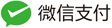

点我分享笔记