HTML canvas transform() 方法
实例
绘制一个矩形,通过 transform() 添加一个新的变换矩阵,再次绘制矩形,添加一个新的变换矩阵,然后再次绘制矩形。请注意,每当您调用 transform() 时,它都会在前一个变换矩阵上构建:
JavaScript:
var c=document.getElementById("myCanvas");
var ctx=c.getContext("2d");
ctx.fillStyle="yellow";
ctx.fillRect(0,0,250,100)
ctx.transform(1,0.5,-0.5,1,30,10);
ctx.fillStyle="red";
ctx.fillRect(0,0,250,100);
ctx.transform(1,0.5,-0.5,1,30,10);
ctx.fillStyle="blue";
ctx.fillRect(0,0,250,100);
var ctx=c.getContext("2d");
ctx.fillStyle="yellow";
ctx.fillRect(0,0,250,100)
ctx.transform(1,0.5,-0.5,1,30,10);
ctx.fillStyle="red";
ctx.fillRect(0,0,250,100);
ctx.transform(1,0.5,-0.5,1,30,10);
ctx.fillStyle="blue";
ctx.fillRect(0,0,250,100);
尝试一下 »
浏览器支持
![]()
![]()
![]()
![]()
![]()
Internet Explorer 9、Firefox、Opera、Chrome 和 Safari 支持 transform() 方法。
注意:Internet Explorer 8 及之前的版本不支持 <canvas> 元素。
定义和用法
画布上的每个对象都拥有一个当前的变换矩阵。
transform() 方法替换当前的变换矩阵。它以下面描述的矩阵来操作当前的变换矩阵:
| a | c | e |
| b | d | f |
| 0 | 0 | 1 |
换句话说,transform() 允许您缩放、旋转、移动并倾斜当前的环境。
注意:该变换只会影响 transform() 方法调用之后的绘图。
注意:transform() 方法的行为相对于由 rotate()、scale()、translate() 或 transform() 完成的其他变换。 例如:如果您已经将绘图设置为放到两倍,则 transform() 方法会把绘图放大两倍,您的绘图最终将放大四倍。
提示:请查看 setTransform() 方法,它不会相对于其他变换来发生行为。
| JavaScript 语法: | context.transform(a,b,c,d,e,f); |
|---|
参数值
| 参数 | 描述 |
|---|---|
| a | 水平缩放绘图。 |
| b | 水平倾斜绘图。 |
| c | 垂直倾斜绘图。 |
| d | 垂直缩放绘图。 |
| e | 水平移动绘图。 |
| f | 垂直移动绘图。 |
 HTML canvas 参考手册
HTML canvas 参考手册



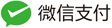

点我分享笔记