Python3 expandtabs()方法
描述
expandtabs() 方法把字符串中的 tab 符号('\t')转为空格,tab 符号('\t')默认的空格数是 8。
语法
expandtabs()方法语法:
str.expandtabs(tabsize=8)
参数
- tabsize -- 指定转换字符串中的 tab 符号('\t')转为空格的字符数。
返回值
该方法返回字符串中的 tab 符号('\t')转为空格后生成的新字符串。
实例
以下实例展示了expandtabs()方法的实例:
#!/usr/bin/python3
str = "this is\tstring example....wow!!!"
print ("原始字符串: " + str)
print ("替换 \\t 符号: " + str.expandtabs())
print ("使用16个空格替换 \\t 符号: " + str.expandtabs(16))
以上实例输出结果如下:
原始字符串: this is string example....wow!!! 替换 \t 符号: this is string example....wow!!! 使用16个空格替换 \t 符号: this is string example....wow!!!
 Python3 字符串
Python3 字符串


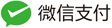

yao_yaofu
522***154@qq.com
\t 解释补充
\t 是补全当前字符串长度到8的整数倍,最少 1 个最多 8 个空格。
补多少要看你 \t 前字符串长度。
比如当前字符串长度 10,那么 \t 后长度是 16,也就是补 6 个空格。
如果当前字符串长度 12,此时 \t 后长度是 16,补 4 个空格。
实例:
str1 = "this is\tstring example....wow!!!" str2 = "athis is\tstring example....wow!!!" str3 = "athis is string example....wow!!!" # is 和 string 中间输入 8 个空格 print(str1) print("a"+str1) print(str2) print(str3)运行结果如下:
yao_yaofu
522***154@qq.com
钅钅钅
153***2334@qq.com
在 Python3 中是补 4 的整数倍个空格:
str1 = "this is\tstring example....wow!!!" str2 = "athis iss\tstring example....wow!!!" str3 = "athis i\tstring example....wow!!!" str4 = "athis is string example....wow!!!" # is 和 string 中间输入 8 个空格 print(str1) print("a"+str1) print(str2) print(str3) print(str4)输出结果为:
钅钅钅
153***2334@qq.com