C 结构体
C 数组允许定义可存储相同类型数据项的变量,结构是 C 编程中另一种用户自定义的可用的数据类型,它允许您存储不同类型的数据项。
结构用于表示一条记录,假设您想要跟踪图书馆中书本的动态,您可能需要跟踪每本书的下列属性:
- Title
- Author
- Subject
- Book ID
为了定义结构,您必须使用 struct 语句。struct 语句定义了一个包含多个成员的新的数据类型,struct 语句的格式如下:
struct tag {
member-list
member-list
member-list
...
} variable-list ;
tag 是结构体标签。
member-list 是标准的变量定义,比如 int i; 或者 float f,或者其他有效的变量定义。
variable-list 结构变量,定义在结构的末尾,最后一个分号之前,您可以指定一个或多个结构变量。下面是声明 Book 结构的方式:
struct Books
{
char title[50];
char author[50];
char subject[100];
int book_id;
} book;
在一般情况下,tag、member-list、variable-list 这 3 部分至少要出现 2 个。以下为实例:
struct
{
int a;
char b;
double c;
} s1;
struct SIMPLE
{
int a;
char b;
double c;
};
struct SIMPLE t1, t2[20], *t3;
typedef struct
{
int a;
char b;
double c;
} Simple2;
Simple2 u1, u2[20], *u3;
在上面的声明中,第一个和第二声明被编译器当作两个完全不同的类型,即使他们的成员列表是一样的,如果令 t3=&s1,则是非法的。
结构体的成员可以包含其他结构体,也可以包含指向自己结构体类型的指针,而通常这种指针的应用是为了实现一些更高级的数据结构如链表和树等。
struct COMPLEX
{
char string[100];
struct SIMPLE a;
};
struct NODE
{
char string[100];
struct NODE *next_node;
};
如果两个结构体互相包含,则需要对其中一个结构体进行不完整声明,如下所示:
struct B;
struct A
{
struct B *partner;
};
struct B
{
struct A *partner;
};
结构体变量的初始化
和其它类型变量一样,对结构体变量可以在定义时指定初始值。
实例
#include <stdio.h>
struct Books
{
char title[50];
char author[50];
char subject[100];
int book_id;
} book = {"C 语言", "RUNOOB", "编程语言", 123456};
int main()
{
printf("title : %s\nauthor: %s\nsubject: %s\nbook_id: %d\n", book.title, book.author, book.subject, book.book_id);
}
执行输出结果为:
title : C 语言
author: RUNOOB
subject: 编程语言
book_id: 123456
为了访问结构的成员,我们使用成员访问运算符(.)。成员访问运算符是结构变量名称和我们要访问的结构成员之间的一个句号。您可以使用 struct 关键字来定义结构类型的变量。下面的实例演示了结构的用法:
实例
#include <stdio.h>
#include <string.h>
struct Books
{
char title[50];
char author[50];
char subject[100];
int book_id;
};
int main( )
{
struct Books Book1;
struct Books Book2;
strcpy( Book1.title, "C Programming");
strcpy( Book1.author, "Nuha Ali");
strcpy( Book1.subject, "C Programming Tutorial");
Book1.book_id = 6495407;
strcpy( Book2.title, "Telecom Billing");
strcpy( Book2.author, "Zara Ali");
strcpy( Book2.subject, "Telecom Billing Tutorial");
Book2.book_id = 6495700;
printf( "Book 1 title : %s\n", Book1.title);
printf( "Book 1 author : %s\n", Book1.author);
printf( "Book 1 subject : %s\n", Book1.subject);
printf( "Book 1 book_id : %d\n", Book1.book_id);
printf( "Book 2 title : %s\n", Book2.title);
printf( "Book 2 author : %s\n", Book2.author);
printf( "Book 2 subject : %s\n", Book2.subject);
printf( "Book 2 book_id : %d\n", Book2.book_id);
return 0;
}
当上面的代码被编译和执行时,它会产生下列结果:
Book 1 title : C Programming
Book 1 author : Nuha Ali
Book 1 subject : C Programming Tutorial
Book 1 book_id : 6495407
Book 2 title : Telecom Billing
Book 2 author : Zara Ali
Book 2 subject : Telecom Billing Tutorial
Book 2 book_id : 6495700
您可以把结构作为函数参数,传参方式与其他类型的变量或指针类似。您可以使用上面实例中的方式来访问结构变量:
实例
#include <stdio.h>
#include <string.h>
struct Books
{
char title[50];
char author[50];
char subject[100];
int book_id;
};
void printBook( struct Books book );
int main( )
{
struct Books Book1;
struct Books Book2;
strcpy( Book1.title, "C Programming");
strcpy( Book1.author, "Nuha Ali");
strcpy( Book1.subject, "C Programming Tutorial");
Book1.book_id = 6495407;
strcpy( Book2.title, "Telecom Billing");
strcpy( Book2.author, "Zara Ali");
strcpy( Book2.subject, "Telecom Billing Tutorial");
Book2.book_id = 6495700;
printBook( Book1 );
printBook( Book2 );
return 0;
}
void printBook( struct Books book )
{
printf( "Book title : %s\n", book.title);
printf( "Book author : %s\n", book.author);
printf( "Book subject : %s\n", book.subject);
printf( "Book book_id : %d\n", book.book_id);
}
当上面的代码被编译和执行时,它会产生下列结果:
Book title : C Programming
Book author : Nuha Ali
Book subject : C Programming Tutorial
Book book_id : 6495407
Book title : Telecom Billing
Book author : Zara Ali
Book subject : Telecom Billing Tutorial
Book book_id : 6495700
您可以定义指向结构的指针,方式与定义指向其他类型变量的指针相似,如下所示:
struct Books *struct_pointer;
现在,您可以在上述定义的指针变量中存储结构变量的地址。为了查找结构变量的地址,请把 & 运算符放在结构名称的前面,如下所示:
struct_pointer = &Book1;
为了使用指向该结构的指针访问结构的成员,您必须使用 -> 运算符,如下所示:
struct_pointer->title;
让我们使用结构指针来重写上面的实例,这将有助于您理解结构指针的概念:
实例
#include <stdio.h>
#include <string.h>
struct Books
{
char title[50];
char author[50];
char subject[100];
int book_id;
};
void printBook( struct Books *book );
int main( )
{
struct Books Book1;
struct Books Book2;
strcpy( Book1.title, "C Programming");
strcpy( Book1.author, "Nuha Ali");
strcpy( Book1.subject, "C Programming Tutorial");
Book1.book_id = 6495407;
strcpy( Book2.title, "Telecom Billing");
strcpy( Book2.author, "Zara Ali");
strcpy( Book2.subject, "Telecom Billing Tutorial");
Book2.book_id = 6495700;
printBook( &Book1 );
printBook( &Book2 );
return 0;
}
void printBook( struct Books *book )
{
printf( "Book title : %s\n", book->title);
printf( "Book author : %s\n", book->author);
printf( "Book subject : %s\n", book->subject);
printf( "Book book_id : %d\n", book->book_id);
}
当上面的代码被编译和执行时,它会产生下列结果:
Book title : C Programming
Book author : Nuha Ali
Book subject : C Programming Tutorial
Book book_id : 6495407
Book title : Telecom Billing
Book author : Zara Ali
Book subject : Telecom Billing Tutorial
Book book_id : 6495700
有些信息在存储时,并不需要占用一个完整的字节,而只需占几个或一个二进制位。例如在存放一个开关量时,只有 0 和 1 两种状态,用 1 位二进位即可。为了节省存储空间,并使处理简便,C 语言又提供了一种数据结构,称为"位域"或"位段"。
所谓"位域"是把一个字节中的二进位划分为几个不同的区域,并说明每个区域的位数。每个域有一个域名,允许在程序中按域名进行操作。这样就可以把几个不同的对象用一个字节的二进制位域来表示。
典型的实例:
- 用 1 位二进位存放一个开关量时,只有 0 和 1 两种状态。
- 读取外部文件格式——可以读取非标准的文件格式。例如:9 位的整数。
位域的定义和位域变量的说明
位域定义与结构定义相仿,其形式为:
struct 位域结构名
{
位域列表
};
其中位域列表的形式为:
类型说明符 位域名: 位域长度
例如:
struct bs{
int a:8;
int b:2;
int c:6;
}data;
说明 data 为 bs 变量,共占两个字节。其中位域 a 占 8 位,位域 b 占 2 位,位域 c 占 6 位。
让我们再来看一个实例:
struct packed_struct {
unsigned int f1:1;
unsigned int f2:1;
unsigned int f3:1;
unsigned int f4:1;
unsigned int type:4;
unsigned int my_int:9;
} pack;
在这里,packed_struct 包含了 6 个成员:四个 1 位的标识符 f1..f4、一个 4 位的 type 和一个 9 位的 my_int。
对于位域的定义尚有以下几点说明:
-
一个位域必须存储在同一个字节中,不能跨两个字节。如一个字节所剩空间不够存放另一位域时,应从下一单元起存放该位域。也可以有意使某位域从下一单元开始。例如:
struct bs{
unsigned a:4;
unsigned :4;
unsigned b:4;
unsigned c:4
}
在这个位域定义中,a 占第一字节的 4 位,后 4 位填 0 表示不使用,b 从第二字节开始,占用 4 位,c 占用 4 位。
- 由于位域不允许跨两个字节,因此位域的长度不能大于一个字节的长度,也就是说不能超过8位二进位。如果最大长度大于计算机的整数字长,一些编译器可能会允许域的内存重叠,另外一些编译器可能会把大于一个域的部分存储在下一个字中。
-
位域可以是无名位域,这时它只用来作填充或调整位置。无名的位域是不能使用的。例如:
struct k{
int a:1;
int :2;
int b:3;
int c:2;
};
从以上分析可以看出,位域在本质上就是一种结构类型,不过其成员是按二进位分配的。
位域的使用
位域的使用和结构成员的使用相同,其一般形式为:
位域变量名.位域名
位域变量名->位域名
位域允许用各种格式输出。
请看下面的实例:
实例
main(){
struct bs{
unsigned a:1;
unsigned b:3;
unsigned c:4;
} bit,*pbit;
bit.a=1;
bit.b=7;
bit.c=15;
printf("%d,%d,%d\n",bit.a,bit.b,bit.c);
pbit=&bit;
pbit->a=0;
pbit->b&=3;
pbit->c|=1;
printf("%d,%d,%d\n",pbit->a,pbit->b,pbit->c);
}
上例程序中定义了位域结构 bs,三个位域为 a、b、c。说明了 bs 类型的变量 bit 和指向 bs 类型的指针变量 pbit。这表示位域也是可以使用指针的。



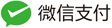

tianqixin
429***967@qq.com
结构体中成员变量分配的空间是按照成员变量中占用空间最大的来作为分配单位,同样成员变量的存储空间也是不能跨分配单位的,如果当前的空间不足,则会存储到下一个分配单位中。
#include <stdio.h> typedef struct { unsigned char a; unsigned int b; unsigned char c; } debug_size1_t; typedef struct { unsigned char a; unsigned char b; unsigned int c; } debug_size2_t; int main(void) { printf("debug_size1_t size=%lu,debug_size2_t size=%lu\r\n", sizeof(debug_size1_t), sizeof(debug_size2_t)); return 0; }编译执行输出结果:
结构体占用存储空间,以32位机为例
tianqixin
429***967@qq.com
小羽
106***1689@qq.com
结构体数组:
#include <stdio.h> #include <string.h> #include <stdlib.h> #define MAXTITL 41 #define MAXAUTL 31 #define MAVXBKS 100 char * s_gets(char * st, int n); struct book { char title[MAXTITL]; char author[MAXAUTL]; float value; }; int main() { struct book library[MAVXBKS]; //book类型的结构体数组 int i; int index; printf("请问你要录入多少本书的信息\n"); do { scanf("%d", &index); } while (index > MAVXBKS); getchar(); for (i = 0; i < index; i++) { printf("请输入第%d本书的名称:\n",i+1); s_gets(library[i].title, MAXTITL); printf("输入其作者的名字:\n"); s_gets(library[i].author, MAXAUTL); printf("请输入书本的价格:\n"); scanf("%f", &library[i].value); getchar(); } for (i = 0; i < index; i++) { printf("%d\t%s 是 %s 写的 定价为%f元\n", i,library[i].title, library[i].author, library[i].value); } system("pause"); return 0; } char * s_gets(char * st, int n) { char * ret_val; char * find; ret_val = fgets(st, n, stdin); if (ret_val) { find = strchr(st, '\n'); //查找换行符 if (find) // 查找地址不为空 *find = '\0'; //在此处放入一个空字符 else while (getchar() != '\n') continue; //处理剩余字符 } return ret_val; }小羽
106***1689@qq.com
leesc
318***893@qq.com
可以在声明结构体时初始化结构体变量:
#include <stdio.h> int main(void) { struct Student { char name[50]; int gender; int age; } student2 = {"张三",0,30}; struct Student student1; printf("name:\n"); scanf("%s",student1.name); printf("gender:\n"); scanf("%d",&student1.gender); printf("age:\n"); scanf("%d",&student1.age); printf("student1 >>name = %s, gender = %d, age = %d\n", student1.name, student1.gender, student1.age); printf("student2 >>name = %s, gender = %d, age = %d\n", student2.name, student2.gender, student2.age); }leesc
318***893@qq.com
js
824***808@qq.com
参考地址
结构体数组
一个结构体变量中可以存放一组数据(如一个学生的学号,姓名,成绩等数据)。如果有10个学生的数据需要参加运算,显然应该用数组,这就是结构体数组。结构体数组与以前介绍过的数据值型数组不同之处在于每个数组元素都一个结构体类型的数据,它们分别包括各个成员(分量)项。
定义结构体数组
和定义结构体变量的方法相仿,只需说明其为数组即可。
struct student { int num; char name[20]; char sex; int age; float score; char addr[30]; }; struct student stu[3];以上定义了一个数组 stu,其元素为 struct student 类型数据,数组有 3 个元素。也可以直接定义一个结构体数组。如:
struct student { int num; .... }stu[3]; 或 struct { int num; ... }stu[3];结构体数组的初始化
与其它类型数组一样,对结构体数组可以初始化如:
struct student { int mum; char name[20]; char sex; int age; float score; char addr[30]; }stu[3] = {{10101,"Li Lin", 'M', 18, 87.5, "103 Beijing Road"}, {10101,"Li Lin", 'M', 18, 87.5, "103 Beijing Road"}, {10101,"Li Lin", 'M', 18, 87.5, "103 Beijing Road"}};定义数组 stu 时,元素个数可以不指定,即写成以下形式:
stu[] = {{...},{...},{...}};编译时,系统会根据给出初值的结构体常量的个数来确定数组元素的个数。
当然,数组的初始化也可以用以下形式:
struct student { int num; ... }; struct student stu[] = {{...},{...},{...}};即先声明结构体类型,然后定义数组为该结构体类型,在定义数组时初始化。
从以上可以看到,结构体数组初始化的一般形式是在定义数组的后面加上:
结构体数组应用举例
下面例子说明结构体数组的定义和引用。
#include <stdio.h> #include <string.h> #include <stdlib.h> struct person { char name[20]; int count; }leader[3] = {{"Li", 0}, {"Zhang", 0}, {"Fun", 0}}; void main() { int i, j; char leader_name[20]; for(i = 1; i<= 10;i++) { scanf("%s", leader_name); for(j=0;j<3;j++) if(strcmp(leader_name, leader[j].name) == 0) leader[j].count ++; } printf("\n"); for(i=0;i<3;i++) printf("%5s: %d\n", leader[i].name, leader[i].count); system("pause"); }运行结果如下:
js
824***808@qq.com
参考地址